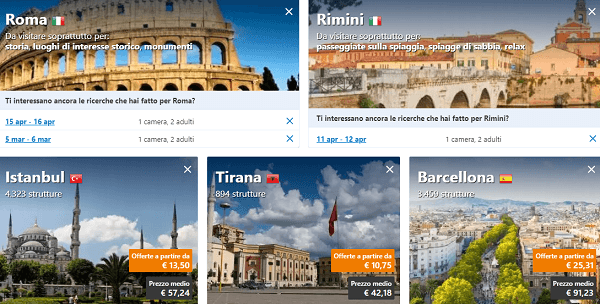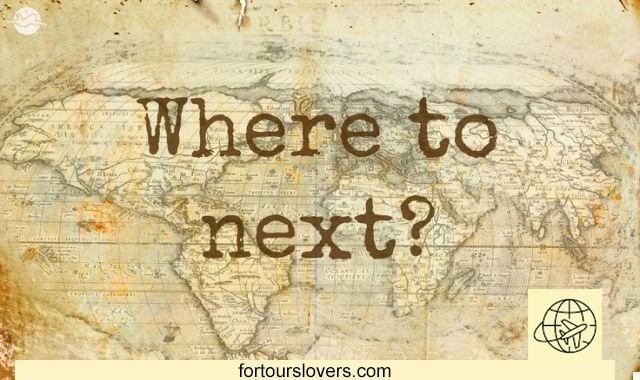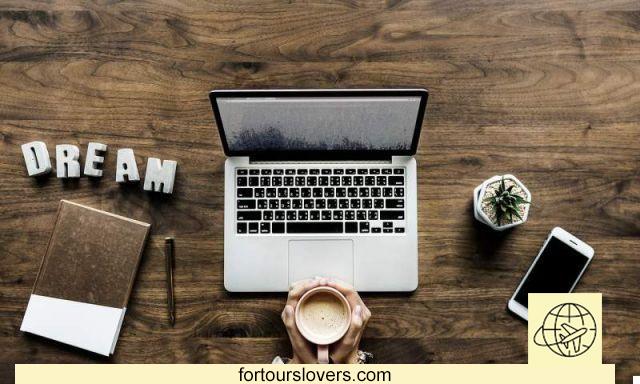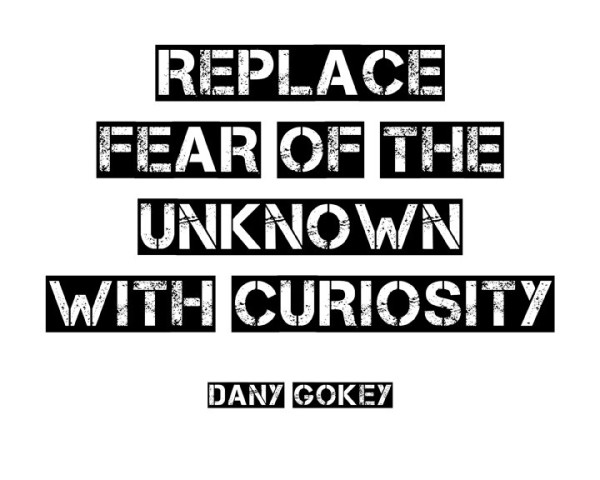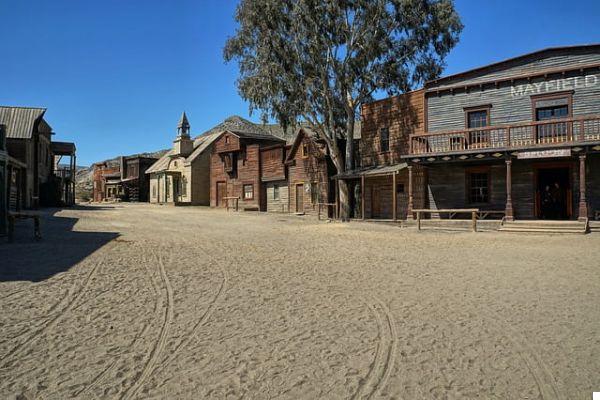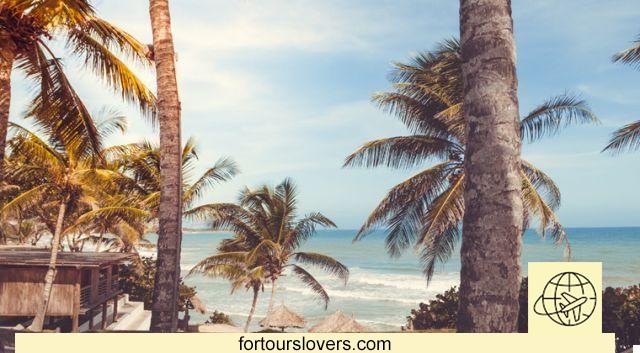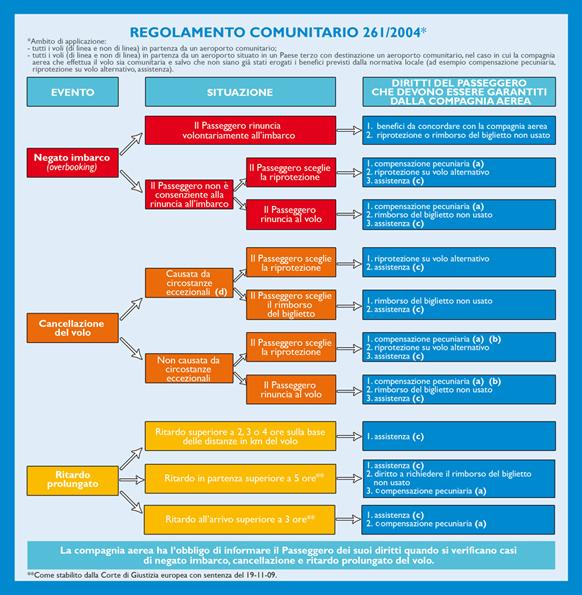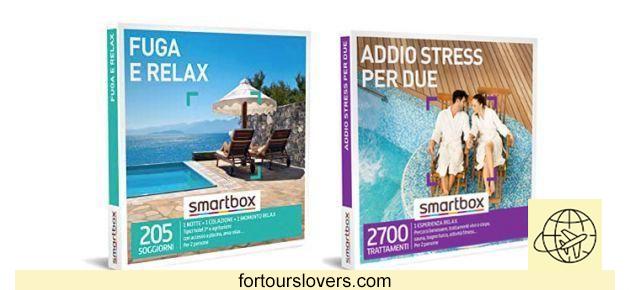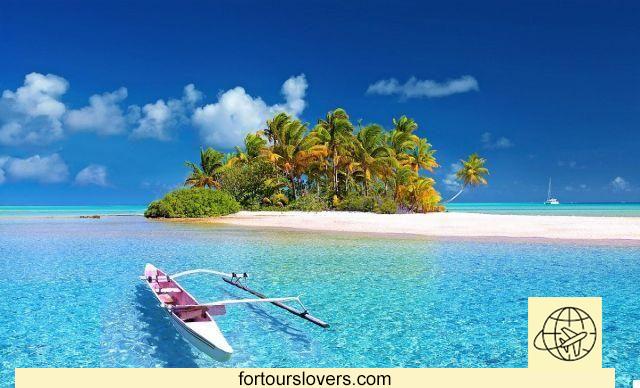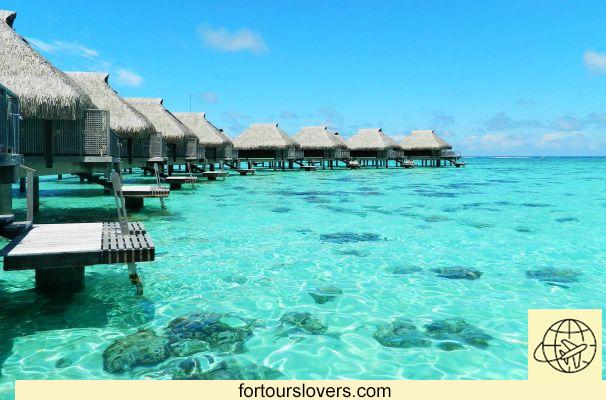In this article, after several requests, we want to reveal everything about how and why to book a hotel, apartment or B&B on Booking.com, the largest hotel booking portal in the world.
After reading this guide you will have all the information for search according to your needs and preferences, how to find the cheapest accommodation or those with free cancellation, with private bathroom, in a good location, ...
To make sure you have made a good reservation, the accommodation must be good, beautiful, well located and good value for money.
Why book on Booking.com
Accommodation is a fundamental part of any trip or vacation. But where to make the reservation? On which site to find the best rates and the best assistance service?
Having worked in the travel and vacation industry for over 15 years, we know everyone well the hotel booking portals present online, of each we know strengths and weaknesses. For this reason today we tell you the reasons why it is always advisable to book on Booking.com
By now we all know that Booking.com is there largest accommodation search platform in the world, with over 1.000.000 hotels of all kinds and with rates that, almost always, are the cheapest prices that can be found on the internet.
We recommend booking on Booking.com, not only because it is the largest portal and because it almost always has the best rates, but also for the following reasons:
- free cancellation for most properties
- detailed description of the facility
- photos of the interior and exterior areas of the structure
- 24/24 customer support
- lots of reviews for each property, so you can also better evaluate with customer experiences
- map of where the structure is located
- immediate confirmation via email
- detailed information for each type of accommodation, with photos and accessories inside the room, house or apartment
- ease of payment
- clear booking conditions
- what is in the surroundings of the structure and relative distances
- possibility to book even without a credit card
- lowest price guaranteed
- wide range of filters to easily find the structure that's right for you
- no hidden costs
How to book on Booking.com
After having listed some of the reasons why to book on Booking.com, let's see how to make a reservation step by step.
Making the reservation of a hotel, apartment, B&B, hostel, campsite, resort or holiday home on Booking.com is very simple, the first thing to do is go to the site. The official link is www.booking.com
How to find the best hotel or accommodation
Once on the home page, the following data must be entered:
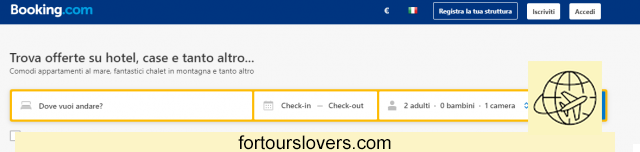
- the area or place where you want to stay
- the date of check in and check out, i.e. the start and end date of the stay
- the number of adults and the number of children who will stay, also indicating the age for the children, and how many rooms you need, one or more
After entering this data you can click on SEARCH and Booking will start searching among all the structures available for that period in that locality or area.
After the search, a new page will open with thelist of available facilities. For large cities or for the most important tourist destinations this list can be very long, with thousands of facilities available, such as if you choose Rome.
To facilitate the search, Booking offers the possibility of narrow your search with numerous filters, that is preferences that allow you to reduce a lot of the list.
I filters that can be chosen are present on the left side of the page and the selection can be made by: budget, distance from the center, stars (hotel category), booking conditions, type of structure, meals (type of treatment), guest score, ...
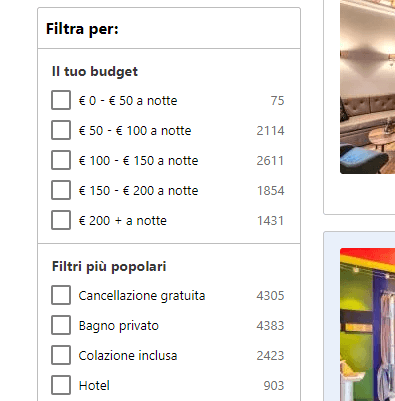
Now let's see all the filters and how to select them according to your needs and preferences. In each section you can choose one or more filters, or leave the section without selecting any filter.
Budget
With the budget filter you can choose which minimum and maximum rate you want to spend for each night, for example from € 0 - € 50 per night. You can click and choose multiple rates.
Most popular filters
The most popular filters are the ones most requested for that particular location. But each of them is also present in the other sections below.
Tailored for you
The "Tailor made for you" filter allows you to choose which or which types of accommodation you prefer
Stars
This filter refers to hotels and allows you to choose the number of stars that the hotel should have. No star is for accommodations other than hotels.
Distance from the center
Since very often the main attractions of a city are present in the center or nearby, with this filter you can choose the distance from the center. Almost always the closer the accommodation is to the center, the higher the rates of the facility.
Online payment
Allows you to choose if you want to pay with PayPal
Leisure and relaxation
It allows you to choose which leisure and relaxation services the hotel should offer
Availability
Allows you to view only the available facilities
Proposal
If you want to view offers only
Reception 24 ore
If you want a structure that has a reception open 7 days / 24h (7 days a week, 7 hours a day)
Booking conditions
Very important and useful if you prefer to select the structures that allow free cancellation or those that allow you to book without a credit card or with no advance payment.
Meals
In the "Meals" section you can choose the type of treatment you prefer to receive, that is, if in addition to the overnight stay you also want breakfast, half board, All Inclusive, ...
Type of stay
This section can be left blank, because it is practically the same as the Structure type
Type of structure
Filter to choose which types of hotel structures you prefer: Guest houses, Apartments, Hotels, Bed & Breakfasts, Ideal structures for families, Holiday homes, Hostels, Homestays, Tourist villages, Farmhouses, Villas, Campsites, Lodges, ...
Points of interest
Near which points of interest the property should be located, for example near the Vatican
Bed preference
If you prefer 2 single beds or a double bed
Guest score
Allows you to choose the properties to view based on guest reviews
Services
The "Services" section allows you to choose which services the structure should have, for example: parking, non-smoking rooms, airport shuttle, pets allowed, free WiFi, rooms / facilities for disabled guests, restaurant, gym, room service, swimming pool, spa & wellness center
Private bathrooms
If you prefer to have one or more private bathrooms, but this can also be chosen in the Private Services section
Private bathroom
The private services are those present in the room or accommodation, or reserved only for you.
Quartieri
Allows you to choose the area or neighborhood where the property is to be located
Chain
If you have a preference on the hotel chain
Accessibility of the structure
Very useful section if you have special needs
Internal accessibility to the room
This section is also for those with special needs
Once you have finished selecting the filters, you will see that the list has shrunk a lot. Now the order of this list can be displayed based on various criteria, which can be selected through this section:
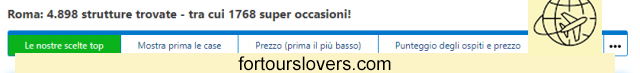
For example, you can select:
- Top choices for families
- Show houses first
- Price (lowest first)
- Guest rating and price
- Stars
- Stars and price
- Distance from the center
- Best reviews
Once you have finished selecting your preferences and viewing order, you can start choosing the structure from those listed. For each hotel the main information is given:

- Hotel name: Grand Hotel Fleming
- Digit: 4 digit
- Location: Rome, Tor di Quinto area
- Score: 8,3 (out of 10) Excellent - 4.264 reviews
- Room type: Triple room with 2 beds (1 double + 1 single)
- Booking conditions: free cancellation, no prepayment and breakfast included
- Total price for 1 night: 80 €
If that's right for you, click on CHOOSE YOUR ROOM
Room choice
Now we will enter the Booking page dedicated to this structure where in the upper area we will find photos of the interiors and exteriors, a brief description of the structure and other useful information.
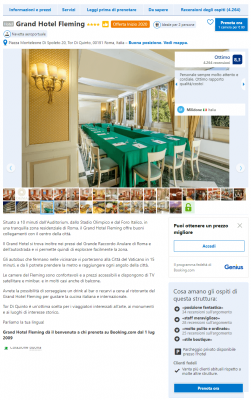
La central is dedicated to the choice of the room. You can see the types of rooms available, for how many people are suitable, the current rate and the booking conditions.
To make a reservation you need to choose the number of rooms next to the type of room and the booking conditions you prefer, and then click on BOOK. If you have any doubts, read the conditions.
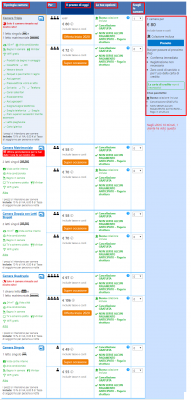
In bottom on the page you will find what is interesting in the surroundings of the hotel or hotel structure, the services that the structure offers and the general conditions such as: check in and check out, cancellation conditions, information on rates applied to children and cards accepted for payment.
Entering personal data
After clicking on BOOK, on the third page you will find a summary of the reservation. If everything coincides you can proceed with the compilation of the data.
To the question "Are you traveling for business?" you must indicate "Yes" if it is a trip for work reasons and "No" if the trip is for reasons other than work.
Then the following data must be entered:
Title: choose between Mr. (Mr.), Miss (Miss) and Mrs. (Mrs.)
Name: name of the person making the reservation
Surname: surname of the person making the reservation
E-mail address *: indicate the e-mail address on which you want to receive the reservation and all the information
Confirm e-mail address *: rewrite the e-mail you indicated above
When asked "Who are you booking for?" choose "For me" if you are taking advantage of the stay or "I book for another person" if you are making the reservation for another person.
If you have indicated "" For me "in the Full name field you will have to enter your name and surname, if instead you have chosen" I book for another person "you must indicate both the name and surname of the person who will use the stay and if you want you can add also his email.
In the "Special Requests" section you can ask the property a question or indicate your preference
Finally, you can indicate your arrival time or leave it on "I don't know"
At this point, if you have entered all the data correctly, you can click on Go ahead: last data>
Choice of payment method
Now you have arrived at the last page, the one to confirm the reservation. To complete the reservation, you must choose whether to pay the rate now by clicking on "Pay now" or "Pay later" if you prefer to pay on arrival.
The last data to be entered are those of the card. The symbols of the accepted cards are indicated. Both credit and debit cards are valid, but also prepaid cards including PostePay.
Cardholder Name *: Enter the cardholder's first and last name
Card type *: Mastercard, Visa, American Express, Diners Club,…
Card number *: the number on the card (usually 16 digits)
Expiry date *: card expiration date, the expiry date must be after the stay period
CVC code *: security code on the back of the card (3 or 4 digits)
At this point, if you have entered all the data correctly, you can click on Complete the reservation. You will immediately receive a confirmation email (to the address you have indicated) and a summary of the entire reservation.
Guaranteed lowest price
One of the most interesting innovations introduced by Booking in the last period is the remorse of price differences if on other portals there are cheaper rates for the specific hotel, the specific type of room, with the same conditions and for the same period of stay. .
Criteria for obtaining reimbursement of the difference
- The other offer must be for the same accommodation facility and the same type of accommodation.
- The other offer must be for the same check-in and check-out dates.
- The other offer must have the same conditions and cancellation terms.
In which cases is it not possible to request a refund?
- If the other offer is in "roulette formula", that is, it is found on a site that reveals the accommodation facility only after booking.
- If the other offer is part of a loyalty program or points collection. The definition of this offer includes situations where a customer obtains a reduced price through the property or another site as a reward for frequent purchases, for logging in, entering a coupon code, inviting other customers or taking any other action that may affect the price initially shown.
- If your booking or offer you are comparing is with Booking.basic or a partner provider on Booking.com.
How to cancel on Booking.com
If you have chosen a structure that offered free cancellation and you are within the deadline to do so, the cancellation procedure is very simple. In the booking confirmation email there is a blue rectangle to click to change the booking.
Clicking opens a web page to modify or cancel the reservation. If you want to cancel it, click on Cancel the reservation and in the box that opens, choose the reason for the cancellation.
If the cancellation is made within the terms, no penalty will be applied. after the deadline, a variable penalty will be applied which can be the payment of one night, several nights or the entire stay based on the initial cancellation conditions.
After canceling the reservation, you will receive an email confirming the cancellation. Keep the email for a possible future demonstration.